Spell Checker version 13
English (UN)
Spell checker is software that lets you find spelling mistakes in text documents. Click on open file button add you file to check spelling mistakes. It will colored red to wrong words. You can select red word and create suggestion by doubling clicking or using create suggestion button. To replace that word with suggestion select it and press use button or just by doubling click on suggestion it will replace. To save file click on save.
Features in spell checker version 13
Search:
Search enables you to search any word weather it is miss spell word or wrong spell word and results in correct word.
Suggestion/Create
suggestion:
If you find a word that is not in list or some person’s name
or place name any one, you can give your suggestion to replace it.
Use suggestion:
If you find any wrong word (red word), then you can select
it and replace it with best suggested word.
Listen text:
You can listen text that is in document or that you are
searching.(This feature is add for vocabulary)
Ignore:
If you find any word that looks to you correct but spell
check point outs it. Then you can just select it and ignore that word.
Screen shots here:

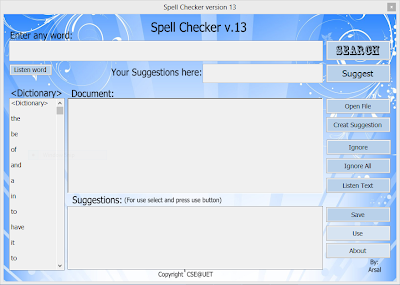
No comments:
Post a Comment